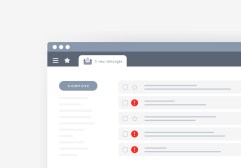From Zero to Hero: Master Email Marketing with Mailchimp for Beginners
Email marketing is a powerful tool for businesses of all sizes, and with Mailchimp, getting started has never been easier. Whether you’re a solopreneur or part of a larger team, this beginner’s guide will help you navigate the essentials of email marketing using Mailchimp. Let’s dive into the key aspects that will transform you from a novice to an email marketing hero.
What is Mailchimp?
Mailchimp is an all-in-one marketing platform that specializes in email marketing. It provides users with the tools needed to create and manage email campaigns, track performance metrics, and automate various processes. Its user-friendly interface makes it particularly appealing to beginners who may feel overwhelmed by other complex email marketing services.
Setting Up Your Mailchimp Account
To get started with Mailchimp, first visit their website and sign up for an account. The free plan offers several features that are perfect for beginners looking to test the waters without any financial commitment. Once your account is created, take some time to explore the dashboard where you’ll find options like audience management, campaign creation, and analytics reporting.
Building Your Email List
The success of your email marketing efforts heavily relies on having a quality email list. Start by importing existing contacts or creating signup forms that can be embedded on your website or shared on social media platforms. Encourage people to subscribe by offering incentives such as exclusive content or discounts—this will help grow your list organically.
Creating Your First Email Campaign
Once you’ve built up your list, it’s time to create your first campaign. In Mailchimp, you can choose between different types of campaigns such as regular emails, automated emails, or A/B test campaigns. Utilize their drag-and-drop editor to design visually appealing emails that resonate with your audience while keeping the message clear and concise.
Analyzing Your Results
After sending out your campaign, don’t forget about analyzing its performance. Mailchimp provides comprehensive analytics reports showing open rates, click-through rates (CTR), and overall engagement levels. Use these insights to refine future campaigns—understanding what works helps you improve over time and boosts subscriber satisfaction.
Mastering email marketing using Mailchimp doesn’t have to be daunting for beginners. By following this guide step-by-step—from setting up your account to analyzing results—you’ll be well on your way towards building successful campaigns that engage audiences effectively.
This text was generated using a large language model, and select text has been reviewed and moderated for purposes such as readability.